- Home
- Storage of Discs
- CD Cover Label
CD Cover Label
A CD cover label is a peel and stick adhesive CD label that is placed on top of a CD in order to identify the contents stored within the CD or to make the top of the CD more decorative. This type of label may also be used on other optical discs such as DVDs or Blu-rays.
Adhesive Labels and Their Use
When a CD-R or other recordable disc is written, there is no way of knowing what is stored on the disc (other than placing it in the drive and reading it) without some sort of labeling system. One of the methods that are available for labeling is the use of stick-on labels. These CD labels or CD cover templates can be circular and cover the full top surface of the disc (except for the hub) or partial labels that are placed on the CD, DVD, or Blu-ray disc at various spots. The labels are usually printed before being placed onto the optical disc with an inkjet or laser printer.
An example of the full type of circular adhesive labels is shown below.
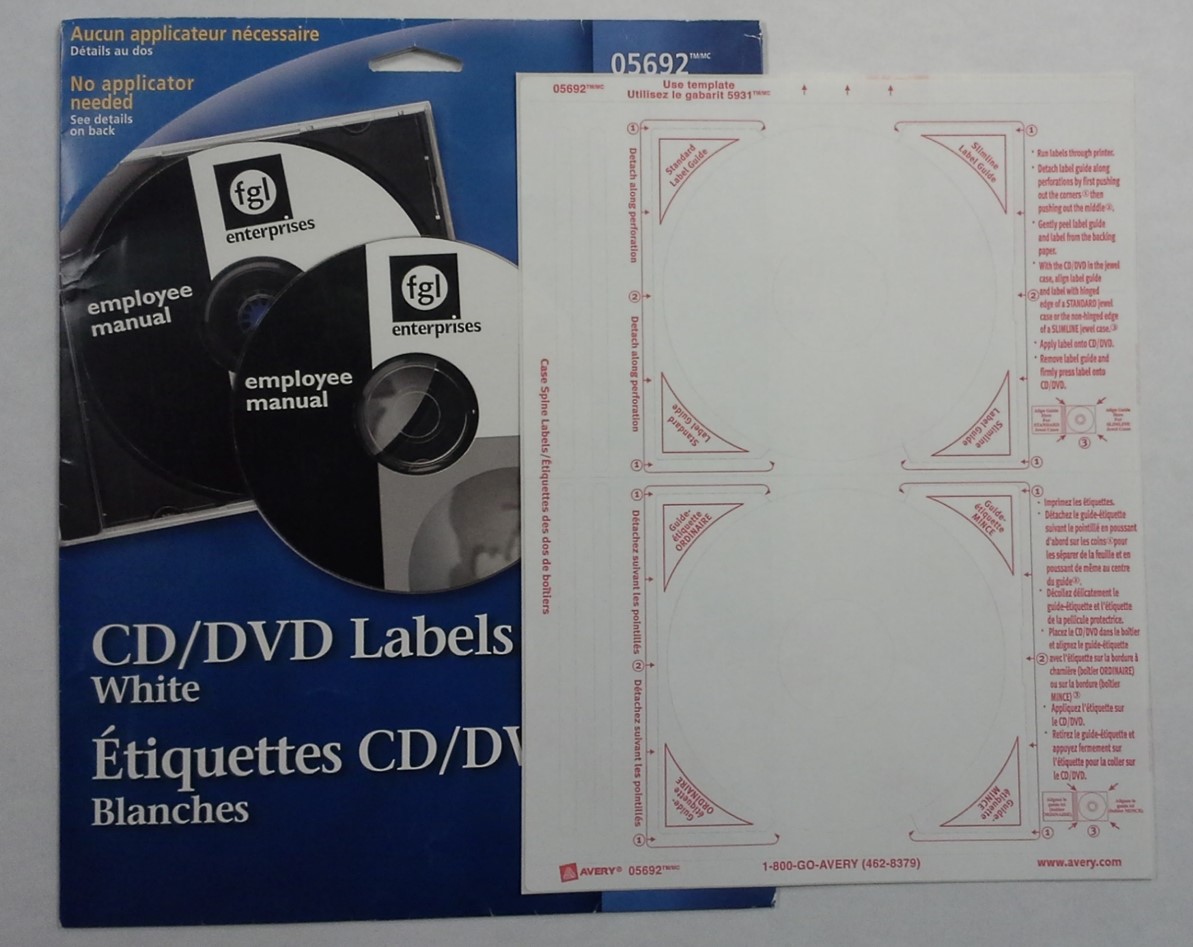
A CD cover label is not a recommended method for labeling CDs and other discs if your concern is preserving your information for the long term. In fact, even in the short term the use of CD labels can lead to disc failure and loss of the stored information.
The standard for the storage of optical discs, namely ISO 18925:2013 - Imaging materials - Optical disc media - Storage practices, advises against the use of adhesive labels and this is based on a number of negative effects that will result.
Labels Cause an Unbalanced Disc
First, a full circular cover label that is not properly centered on the disc or not smoothly placed on the disc will cause the CD to become unbalanced. This leads to an unplayable or unreadable disc or one that does not play properly. CDs, DVDs, and Blu-ray discs spin at very high speeds when being played or read and errors and tracking problems are likely if the angle of spin is altered.
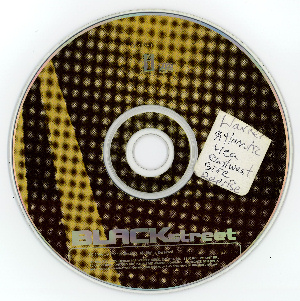
The use of partial CD labels (as shown in the image of a CD on the right) is even more of a concern when it comes to maintaining proper balance in the CD.
Unbalance can also increase over time. As the CD cover label adhesive starts to age and become partially detached from the CD top surface, air bubbles will develop leading to more and more problems.
This unbalance issue becomes more of a concern for DVDs and Blu-rays. This is because of the greater density of information stored on these discs and thus, the requirement for more precise and accurate disc reading.
Stick-On Labels May Be Chemically Active
Another major concern with the use of CD adhesive labels is the reactivity of the label adhesive, paper or plastic used in the label, and the inks. These components may be chemically active and react with the CD causing it to degrade prematurely because the information layer and data layer are close to the surface of the disc. This is less of a concern for DVDs and Blu-ray discs because of the greater separation between the adhesive label and the information layers of the discs. For a DVD, the information and metal layers are in the middle of the disc structure and for a Blu-ray, these layers are towards the base. In either case, thick plastic provides a barrier to chemical attack from the label.
Warping and Layer Delamination
Warping of the optical disc is likely to occur as well with a CD cover label. As temperature and relative humidity fluctuate, the label and optical disc expand and contract at different rates and this stresses the CD, DVD, or Blu-ray, and can lead to warping. A warped disc will not play properly. This expansion and contraction can also lead to the CD cover label causing delamination of the CD disc layers (the protective layer, metal layer, and information layer). If delamination of these CD disc layers occurs, then the disc is not repairable and loss of information will occur.
An illustration of what a CD cover label can do to the top layers of a CD is provided below.
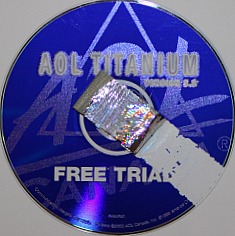
The partial label that was applied to the disc has peeled the top layers completely off of the base of the CD. Because of the structure of DVDs and Blu-rays (as mentioned above), this type of delamination problem is not a concern for these formats.
What to do with a CD Cover Label
If digital scrapbooking projects or other digital information have been stored on a CD-R or other disc with an adhesive label on it, then the approach should be as follows.
First, if the disc is readable, extract the information from it and record another (and do not use an adhesive label on the newly recorded disc) or store the information onto some other medium (e.g. hard drive). If the disc is not readable or only partially readable, then the adhesive label is the likely culprit. Try reading the disc on several over drives to see if one of those drives can read the CD, DVD, or Blu-ray disc properly and if yes extract the information. If problems still persist then label removal is required. Do not peel the label off dry because this will lead to the delamination of disc layers. Instead, wet the label with water slowly and cautiously and slowly try to peel the label off the top surface. Often a solvent such as ethyl alcohol may be required to dissolve the adhesive and remove the label. Note that using solvents and water on a CD and the act of peeling a label can lead to irreversible damage of the disc and therefore, this should be a last resort treatment.