- Home
- Digital Photos Basics
- Cloud Storage Companies
Cloud Storage Companies
Question about Cloud Storage
Dealing with the three big cloud storage companies is a nightmare. Why would I give them access to my bank account when I cannot even call them on the phone, and when no one answers an email question directly?
I do not trust them at all, and I am going optical. I would rather spend time, money, and energy to burn DVDs and avoid frustration and even worse problems down the road. I would use solid state storage, but it is prohibitively expensive for a lot of large Photoshop files.
Problems with Cloud Storage Companies
Cloud storage companies are an option for some people. However, many individuals do not want their information placed in the hands of another party. There are many uncertainties such as what happens to your files if the company goes out of business. Security issues can be a factor as well.
There are costs and often ongoing costs with using a cloud service and uploading and downloading large files such as good quality video may take a significant amount of time and may even be impractical in many cases. This is especially true if files are frequently used and require regular access. Finally, if using cloud storage, ensure that its use is only for backup. Your only copy of files should not reside in the cloud.
Cloud Storage Alternatives
The alternatives for the storage of high-quality digital images are DVD-Rs (CD-Rs likely do not have the capacity for feasible storage), recordable Blu-rays, hard drives, and flash media. DVD-Rs, BD-Rs, and hard drives are very economical. Flash media such as USB flash drives or sticks are convenient, fast, but as previously mentioned are expensive. However, with every passing year, the storage capacity of flash media is increasing and costs are decreasing and maybe in time this would be an option for everyday storage.
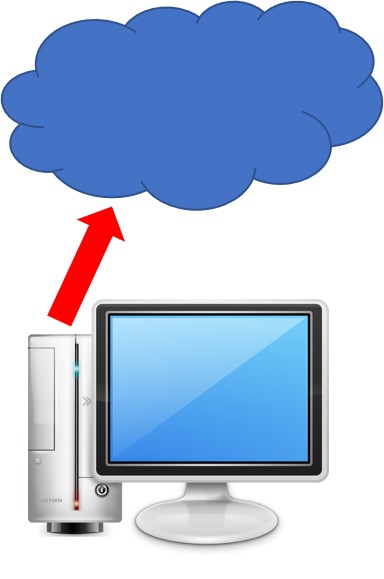
3-2-1 Rule for Digital File Storage
The general preservation rule for the storage of files is the 3-2-1 rule, which requires 3 copies, stored on at least 2 different types of carriers and 1 of the copies stored off-site. Because you are leaning towards using optical media, one option would be to use a combination of DVD-Rs and hard drives (internal or external) to do this. DVD-Rs are also available with a gold metal layer. These DVD-Rs provide better stability than standard DVD-Rs but are much more expensive.
To summarize, you could pursue the following three options:
- 1 copy on desktop computer
- 1 copy on external hard drive
- 1 copy on DVD-Rs (regular or gold)
or
- 1 copy on computer or external hard drive
- 1 copy on regular DVD-Rs (lower cost)
- 1 copy on gold DVD-Rs (higher cost)
or
- 1 copy on computer or external hard drive
- 1 copy on regular DVD-Rs
- 1 copy on a different brand of regular DVD-Rs
The checking or monitoring of external hard drives stored on a shelf and unused should occur every year to ensure they are still functioning. Regular DVD-Rs should last at least 10 to 20 years if stored well, gold DVD-Rs over 50 years.
The above are simply examples using DVD storage media. If practical and feasible, other types of storage media are usable in the 3-2-1 strategy. Every storage situation is different and this would have to be determined on a case by case basis.