- Home
- Damage and Repair
- No Disc Error and Dirty Lens
No Disc Error and Dirty Lens
What is a no disc error and dirty lens problem? Are these two issues, which can occur with a CD, DVD, or Blu-ray disc, related? What would be the most probable cause? Is the laser not working? Are the CD player components dusty or dirty? Is the CD player damaged?
SEARCH FOR CD/DVD DRIVE LENS CLEANER
The CD player gives a “NO DISC” message and the player creates circular scratches on the discs. Cleaning with a CD head cleaner is ineffective. What are the causes for circular scratches? What remedial measures need to be taken to prevent circular scratches in the future? In addition, what is the cause and remedy for the “NO DISC” message?
Drive Cannot Read Disc Format
Optical discs such as CDs are read with laser light. The light is produced from a laser diode and for each different format of optical disc (CD, DVD, Blu-ray) a different diode is required. One of the most fundamental problems is trying to read a disc in a drive that does not have the right laser diode. Therefore, a basic step to follow when having problems reading a disc, is to ensure the drive trying to read the disc is actually equipped to do so. This is usually only a problem with older drives because most new drives are compatible with and can read CDs, DVDs, and Blu-rays. However, this does not seem to be the case here since an audio CD is trying to be read in a CD player.
Error Caused by Laser Not Working
Next it is possible that the laser diode is not functioning properly (loss of strength) or is simply not working at all. If this is the case, then the player cannot recognize that there is a disc in the drive and the “NO DISC” message would appear. If this is the case, it is best to replace the player. If the equipment is rather expensive, then optical disc drive repair might be a more feasible option.
The image below shows the inside of an optical disc drive. The spindle that holds the disc and the lens are labeled. The laser diode is found underneath the lens.
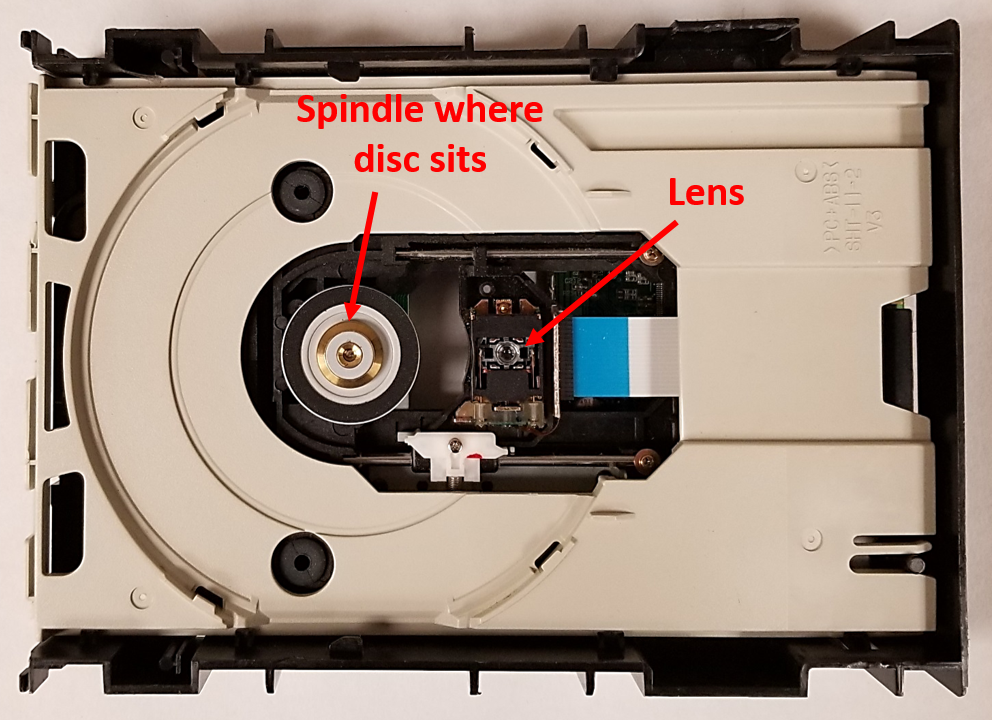
No Disc Error and Dirty Lens
A disc will not be recognized or play properly if it is dirty or has degraded. However, if all discs are producing the same symptoms in the drive, then this is not the reason for the unreadable disc.
The most likely cause according to the symptoms described above is a dirty lens in the player. The laser light prior to reading the disc, passes through a lens that focuses the light onto the disc. For a no disc error and dirty lens problem, if the lens has any kind of deposit on it such as dust, dirt, or a film of some sort, then this can lead to light not reaching the disc and the “NO DISC” message appearing. Some players or readers actually alert the user that keeping the lens clean is critical. In the following image, the specific warning is to NEVER TOUCH THE LENS.
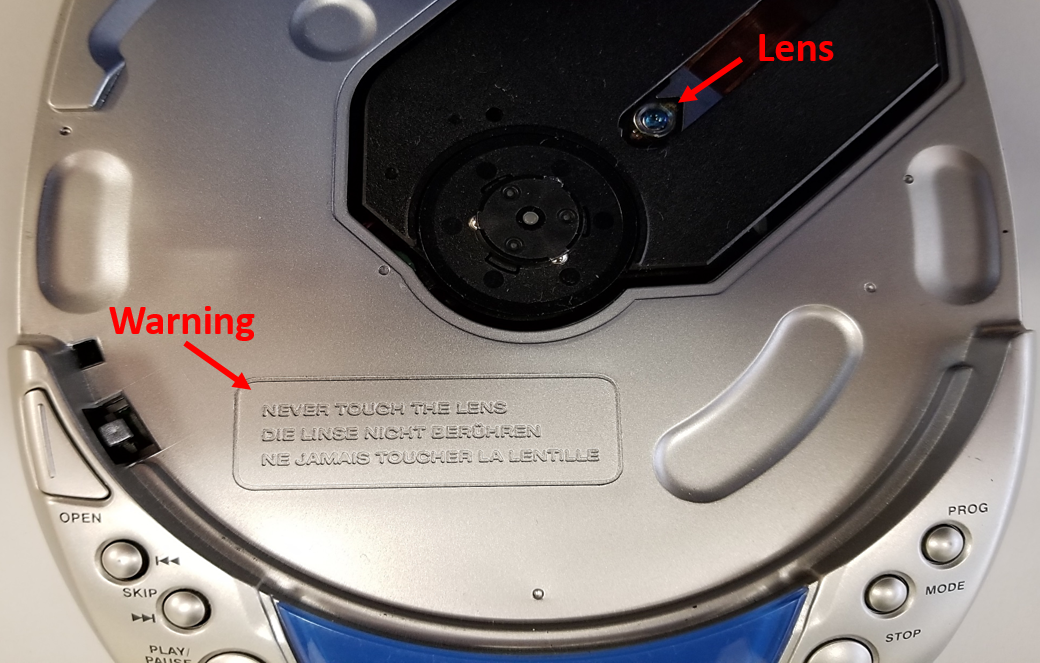
Further evidence of debris on the lens is the scratches that have been created by the optical disc drive on the CD. Circular scratches on the disc are usually due to debris on the lens contacting the disc surface as it rotates. The lens is very close to the disc surface during play but does not touch it. Any debris on the lens will lead to contact with the disc, and significant scratching since the CD is spinning at a very high speed. For example, the RPMs or rotations per minute at 8x can be up to 4,000 and 10,400 at 52x. The following schematic diagram illustrates that the small gap between the disc and the lens can be easily comprised by dust or debris, and these elements will rub up against the disc during play.
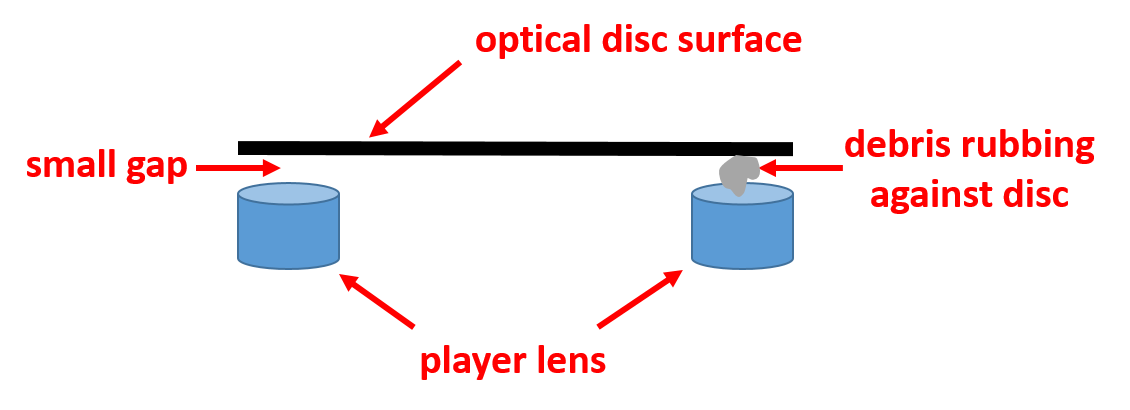
CD Player Lens Cleaning
The use of a CD lens cleaner was mentioned in order to deal with the no disc error and dirty lens problem. Generally, this type of cleaner is actually a CD or other optical disc with tiny brushes placed on a small section of the disc. These brushes wipe the surface of the lens as the disc spins in the drive or player. These cleaners may be effective for minor and very loose debris but for more tightly adhered debris, the results for a no disc error and dirty lens problem may not be positive.
To summarize, considering the “NO DISC” message and that circular scratches are present, the most probable conclusion is a dirty lens in the CD player. The amount of dirt or type of dirt cannot be dealt with using basic cleaners. A more thorough manual cleaning of the lens is required. This can be done by opening up the player (all power turned off and never power up with the cover off as the laser light can damage vision) and wiping the lens with a lint less cloth and isopropyl alcohol. Alternatively, to be more secure, have the equipment serviced by a professional because the lens is sensitive to damage if not cleaned properly.
It is not unusual for portable CD and other disc players to get very dirty, simply because of the way they are used. Therefore, a no disc error and dirty lens problem is common for this type of equipment. The environment in which electronic equipment, such as optical disc players, are used and stored should be kept clean to avoid this no disc error and dirty lens issue and other types of problems.